Throttled (Batch) Se...
Throttled (Batch) Sending of CubeCart Newsletters
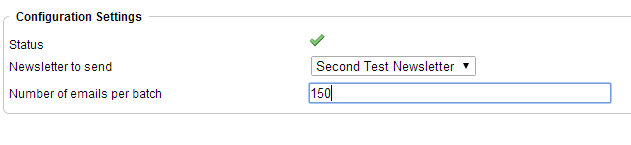
Throttled (Batch) Sending of CubeCart Newsletters
Throttled (Batch) Sending of CubeCart Newsletters
Almost without exception, shared hosting accounts will have a limit on the number of emails that can be sent within a set time period. This can sometimes be a limit per ten or fifteen minute time period but mostly it is a per hour limit. Most hosting companies only allow 100 to 150 emails in total per hour to be sent from an account – generally the cheaper your hosting, the fewer emails you are allowed to send. Many hosting companies don’t advertise the level of this limitation and even less companies will openly tell you that in many cases, emails that are “sent” that are above the set limit can be silently discarded.
While we have a MUCH higher per hour sending limit (for example our E-Commerce shared hosting accounts that have a dedicated IP address can send up to 800 emails per hour) even this is of no use if you have anywhere approaching 800 signed up subscribers (registered customers can opt in or out to receive your newsletters and people can subscribe to your newsletter without being a customer at all) as you still cannot send 800 newsletter emails per hour as you have to count all other emails sent from any email address on that account by any other means ! What do you do, if like many of our CubeCart hosting customers, you have 2,000 or 10,000 or 40,000 customers – the answer is our new Scheduled / Throttled Sending of CubeCart Newsletters Plugin that we have released today ! This provides a simple, integrated and cheap solution to this problem where previously you could only use third party services like MailChimp, which while it is a good solution, can quickly become expensive.
With this plugin, you create your newsletter in exactly the same way but then, instead of using the built in “Send Newsletter” icon which dumps all emails straight into the server queue, you go into the plugin configuration screen, select which newsletter you wish to send, set the number of emails to send per time period and click “Save”. This determines all current newsletter subscriber email addresses and adds them to a batch table. The sending of the newsletter emails is then controlled by a separate program which is run via cron and is set to run at whatever time period you choose.
Latest posts by Havenswift Hosting (see all)
- CubeCart PayPal Commerce Plugin Requires Mandatory Phone Number - 14th April 2021
- PHP 7.2 Patches are available for Magento 1 - 6th October 2018
- New Magento patch released – SUPEE-10888 - 20th September 2018